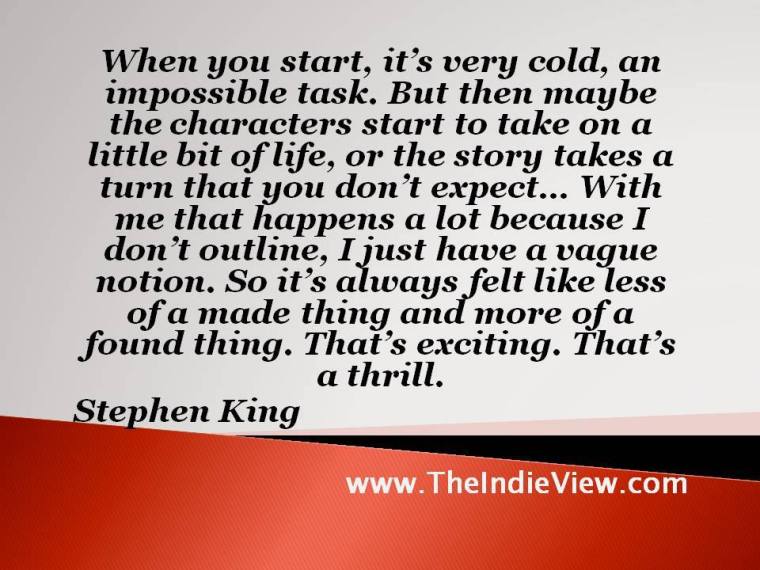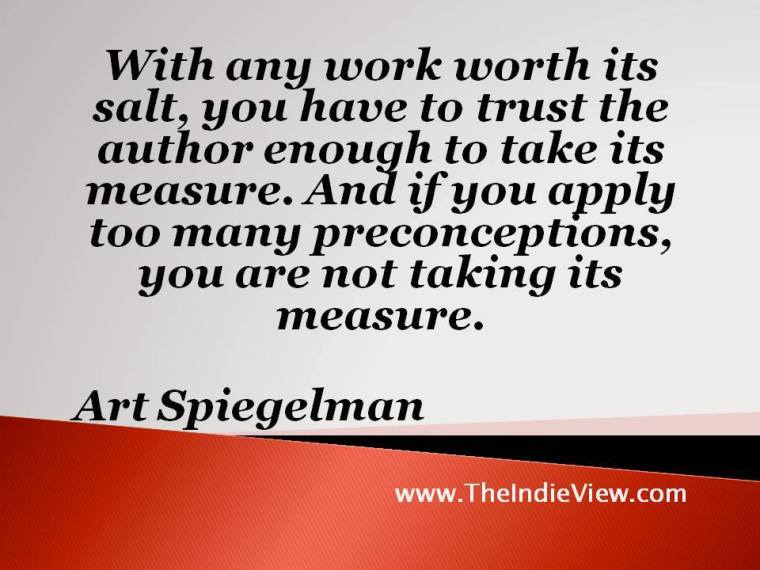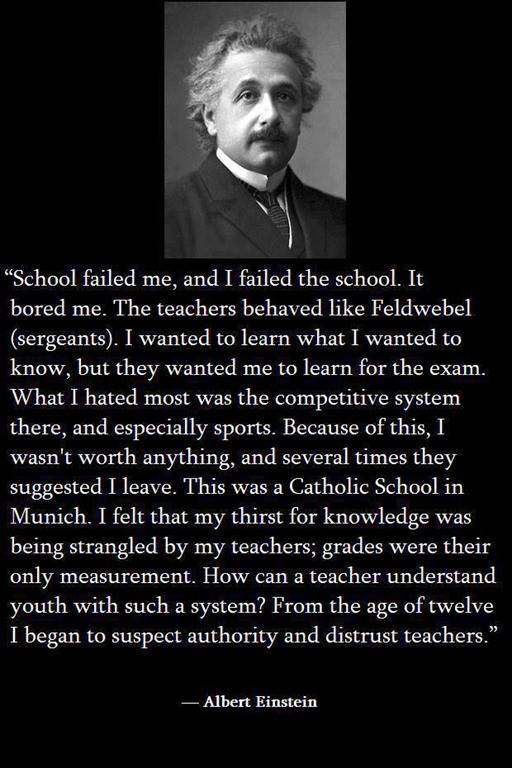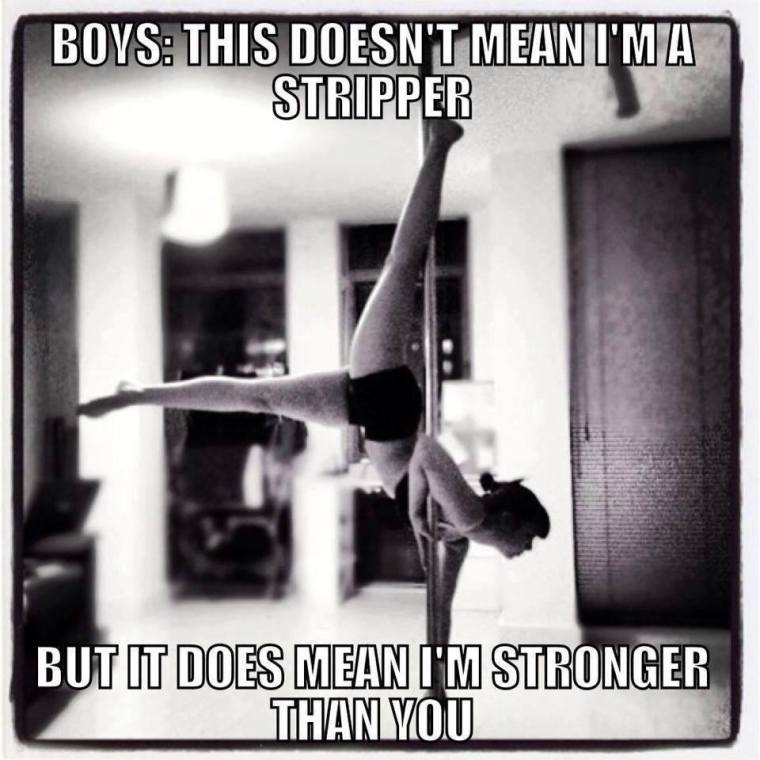There are, these days, nearly as many places online to buy eBooks as there are ads for cheap genital enhancements. Most are fly-by-night operations; here at breakfast and gone by brunch. In all there are only a few: Amazon (Kindle), Barnes & Noble (Nook), and Apple (iBooks). Honourable mentions might go to Kobo, Smashwords, and Google Play Books.
On these I’d like to share my experience in dealing with them.
First, the good. All are free. All but Google Play Books is perfectly easy to use. Google loses here because it’s been months and their sign up function to access the seller area to upload your book has been down (in fact I’ve just checked it and it still doesn’t work).
The bad. Well, Google’s afore mentioned brokenness. Smashwords’ meatgrinder is a nightmare as are other aspects of their required formatting. And all but Apple treat you as something lesser than the big publishers (well, I suppose Smashwords, too, is an exception … but it’s hard to say so given certain aspects of their format guidelines).
That’s the point, in the end. All but Apple’s system feels amateurish, even a bit insulting in spots. A trait I can, sincerely, overlook if I had full option services, but I don’t.
What options?
Well, how about the ability to arrange a pre-order? Apple, yes. The others? No.
Promo codes for give aways? Apple and Smashwords, yes, the others? Not a chance. Now to be fair, a not even big enough for honourable mention, DriveThruFiction.com, is also good for this. Admittedly, Apple doesn’t give discount codes, it’s a free copy code, but let’s face it … when’re you going to want to give a limited audience sale versus a limited audience freebee? If you want the book to be half price for a little while why not just lower the price for a few days/weeks? Still, discount codes exist in some form with these.
Priority professional response to issues: Apple shines here. It took less than three hours to get a reply to a message about a technical issue I was having and it was detailed, and carefully written in the same way you might expect them to respond to the representative for Penguin Books. Nook and Kobo were helpful, but less prompt. Smashwords’ support I’ve no basis for sample. Google is dead last, I’ve never heard back about the login issue and I’ve contacted them more than once. Amazon … they’re not terribly prompt, except when they are, and while their replies are courteous and clear, they do not always strike me as having carefully read the message to which they’re replying nor do I feel very pleased with some of the rather severely dated shortcomings of their eStore (did you know Amazon doesn’t have a simple method to receive or even know about an update to an eBook you buy from them? There isn’t. You have to contact them and request the update be made available for download, then delete the item from your app/device, then redownload it. Versus everyone else who you can just redownload from to get the update, and the other big boys having in device/app update alert).
All-in-all I find Apple to be the best, though once you get past its very old school look (and ignore that you could ask twenty people in a row and likely not a one will have ever heard of the place) DriveThru is pretty great too.
Nook’s PubIt is next best, it has far better preview functionality than Kobo and is rather more intuitive.
Kobo ranks third, it’s awkward to get to the WritingLife service which is their indie/self publishing service, and while not unintuitive is not exactly intuitive either. A mark in its favour is the ability to preschedule your publication, sadly this is an internal autoprocess and in no way a pre-order option.
Next is Smashwords and Amazon, both of whom are usable and have some things to recommend them, but I find them a bit … arrogant? KDP has a lot of quirky loopholes, like the 35% vs. 70% royalty option and the radical way they differ if/when Amazon does a price match, the unavailability of the 70% at certain prices (for a feel of how really bizarre this is, all others are 60, 65 or 70% depending the store regardless of price). I also really find the Kindle and its .MOBI to be anything but impressive. Smashwords has a rather amateur feel, and annoyingly many arbitrary, utterly unnecessary requirements to get the book past their file quality, and admittedly unnecessary thing if you only want to use them and not their premium catalogue option (they act as agent and put your book on other services like iBooks) but it still gives you the error messages. There’s also the fact that your book is made instantly available upon upload, which doesn’t seem a problem at first … until you realise you’ve selected the wrong file by mistake. I also think they push their premium catalogue to an unseemly extent which gives them a cut of your sales though OTHER online book sellers, all of whom you could have set up with free and gotten full royalty or.
Last is Google. I’ve said all I can about them. I can’t seem to actually use them, and so they quite simply land at the bottom of the pile.
- How to self-publish an e-book (reviews.cnet.com)
- Smashwords (eileenmaki.com)
- Self-Publishing Options (sammicox.wordpress.com)
- Let there be samples! (jayeedgecliff.wordpress.com)
- Infographic: Books vs eBooks (the-digital-reader.com)
 For not real reason beyond “I can” I’ve put Love or Lust on sale for 100% off (that’s free for those who may need another cup of coffee before following maths) and Ready or Not is marked down to 99¢! Just for today. It ends some time tomorrow.
For not real reason beyond “I can” I’ve put Love or Lust on sale for 100% off (that’s free for those who may need another cup of coffee before following maths) and Ready or Not is marked down to 99¢! Just for today. It ends some time tomorrow. Other ebook stores? No, not today anyway. I might randomly work my way through all of them, and the sales may not be exactly the same on all (especially given some don’t allow the same sorts of sales options), but my Apple using fans have a treat this Sunday. You’re welcome.
Other ebook stores? No, not today anyway. I might randomly work my way through all of them, and the sales may not be exactly the same on all (especially given some don’t allow the same sorts of sales options), but my Apple using fans have a treat this Sunday. You’re welcome.